Can I reprogram my Unichip?
Short Answer: Yes.
Long Answer: With our USB Download cable and the Maps Q software, you can connect your UniQ or UniQ+ to your Windows PC and download as many maps as desired, as many times as desired. The software and cable are $45 and the maps are free.
Take a look at the How To Videos at this link… https://unichip.us/products/55-USB-to-Unichip-Cable. Click on the How To Video tab below the photo.
Technical Answer: Before looking at reprogramming the Unichip, first a definition – we differentiate between “reprogramming” and “tuning.” Reprogramming means loading an existing map into the Unichip while “tuning” means creating a new map or modifying a map. We also offer tuning software, but it’s a much more involved process with different software and requires other components like a wide-band O2 sensor and a scan tool. If you’re interested in tuning rather than reprogramming, see the End User Tuning FAQ.
When you purchase the Download cable, you get a password to log into our website where you can download the MapsQ software and maps library.
We maintain an updated, Zipped file you download to your desktop as a complete folder… you unzip a complete folder that contains the MapsQ software and all of the maps. Whenever we update the library, you’ll automatically be notified…
update the library, you’ll automatically be notified…
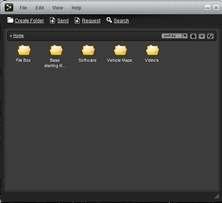
When you launch the software, you see this simple popup program…

When you connect the Unichip to your PC with the USB cable, the red status bar changes to gray and the “Disconnected” status becomes “Connected…

When you click on the “Remap Unichip” button, the window changes so you can choose how many of the five Unichip maps positions you want to populate and gives you the navigation functionality to search for the maps you want…
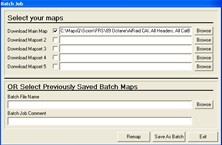
Click the “Browse” button and navigate back to your Unichip desktop folder and drill down through the appropriate manufacturer, car type, fuel grade, and finally engine modifications…



Once you have populated what you want, hit the remap button and the software deploys and verifies each map in turn and finishes with a summary of the status of each map download… the entire process takes about a minute after the folder is downloaded to your desktop.
You can reprogram the Unichip as many times as desired, and can reprogram any Unichip Q or Q+ version with the software.
